 |
select creative
and go to "more world option"
select world type: superflat
To make the block float...
place two blocks
then...
left click and destroy the block below
press F2 to take a screen shot
go to option
go to resourse packs...
open resource pack folder
then click on to the folder minecraft
next click on to screenshots
and there are the screenshots
how to upload to google photo and create an album
go to https://photos.google.com/
click on to the cloud and upload the pictures
then make a new album
then go to https://picasaweb.google.com/home
first click the album and share
then click " link to this album"
then click "embed slideshow"
this pops out
choose "extra large 600 px"
and check into "show captions"
finally copy the code and paste into HTML of my blog





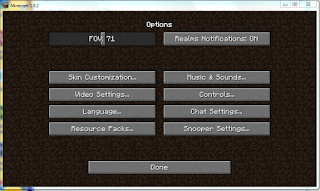









No comments:
Post a Comment