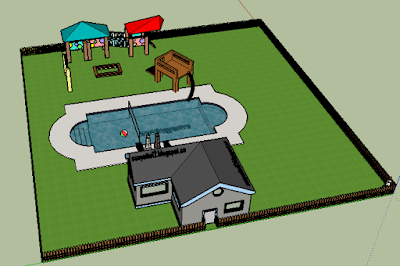Monday, June 20, 2016
Scratch T9 Get away from the BATS!
Get away from the BATS!! There are 6 bats and don't be caught. If you do, GAME OVER.
Move the parrots by using the four arrow keys.
Bats will disappear by touching themselves or touching the shield.
Press S to use the shield. It is only 2 seconds. The counter will change to 10 so wait until it is 0 again to use it.
Press T and you will can teleport to other places. However, you won't know where you will be going.... After using it, the counter will be 0 to 5, so wait until it is 0 again to use it.
notice: Nothing will happen after all bats disappear.
Congrats!
Thursday, June 16, 2016
Scratch T5 platform Game UPDATED VERSION!!!
Use the up, left and right arrow to move the ball. Use the platform to touch the rainbow.
There are three stages, at second and third stage, don't touch the lava! If you do, game over.
Wednesday, June 15, 2016
Scratch T3 Bricks UPDATED VERSION!!!!
Move the plate with right and left arrow key.
Bounce the ball on it and break all 65 bricks.
First stage 20, second stage 45.
If you touch the ground, it's game over.
Scratch T8 Tron
Two players game.
Player 1 (on the left), move the rocket using A and D key and try to hit the Player 2 's green line.
Player 2 (on the right), move the rocket using left and right key and try to hit the Player 1's blue line.
Tuesday, June 14, 2016
Scratch T7 Flappy Bird
Use space key to have Flappy fly.
Don't touch the pipe and the ground.
Or else... GAME OVER
Friday, June 10, 2016
Scratch T6 Shooter
Get the Witch!
Click the mouse and hit the witch with watermelon.
(My scratch did not have the cloud high score...)
Wednesday, June 8, 2016
GJ-Day5
So this time I tried to have 100 colonists.
I started to buy tech such as two robots, large storage, and large solar panel.
I realized how storage is important. If you have storage, you can produce more foods.
To have 100 people was a little difficult. I had to read what I will need, such as power and foods.
Once when I got 70 people, people decreased to close to 10 people because I have lacked food. I was starting to get used to the game and eventually I had close to 100 people over 200 days.
I even got to experience having intruders in my colony. I decided to put the airport connected to the airlock which is next to control center. Since intruders will go to the control center first, the guards will kill them immediately.
OPINION
First I thought this game was boring since the main goal is to make my colony bigger. However, as I played, I started to know how to run the colony better. Each time I die, I learned what I did bad and try not to do that mistake again. Then my goal began to be have 100 people. I made many bio dorms and tried to have enough food. After I thought I have enough food, I started to have more colonist that was close to 60. Then, I was thinking it too easy, I have run out of water and power. and so on....
As I played this game, each time I had a goal and makes me don't want to stop playing the game. Overall, I think I like this game.
Monday, June 6, 2016
Scratch T3 Quiz Game
Answer two questions and be amazed.
Second question, you may want to try many times since there might be another answers however it only allows one specific answer.
Wednesday, June 1, 2016
Scratch T2 Basic Game
Catch the mouse!
Use the arrow, a, s keys to move the wizard.
Press the space key to shoot the cat.
When the mouse hits the wizard, game is over.
Tuesday, May 31, 2016
Thursday, May 26, 2016
Tuesday, May 24, 2016
Friday, May 20, 2016
FRIDAY POST MAY 20, 2016
4 TOOLS
- PUSH / PULL
This tool, it will make a 2D surface a 3D model.
To use this tool, first make a surrounded surface
click on to the surface and push / pull to the length you would like to have.
We can choose the dimensions by typing in. For example, if you want a 4m , 8m rectangle,
choose rectangle tool > click > type 4,8 (make sure the template is in meters) > and press Enter
-SCALE
This tool will make us change the size of surface and 3D models.
Choose the thing you would like to change size and click SCALE TOOL. By the way, after choosing, hit "S" and you can also change the size.
In 3D model,
-TAPE MEASURE
Using this tool, you can measure the length.
Also, you can make a guide line so it will make it easier to work.
If you want to erase all the guide lines,
go to edit > delete guides
and it will be gone
-ROTATE
It rotate the surface or model.
each surface has its own color based on the axis.
If you have a components, just click the MOVE tool
If you have a components, just click the MOVE tool
TIPS & TRICKS
- For example, if you made a rectangle 3D model, one click on surface and choose the surface, click two times and choose the lines surrounding the surface and click three times and you will choose the entire 3D model.
- To use an orbit tool, you don't need to click the orbit tool each time. click and hold the mousewheel and move the mouse to the direction u want to go. Same as pan tool. click and hold the mousewheel and press and hold the shift key, and move the mouse. If you screw the mousewheel, it will zoom in & out.
- If you want to choose lines or components etc. you can choose all together by press and hold control key and choose. If you click on the thing you want to copy and press hold control key, you will be able to cpoy that.
- If you make a components, even it is a copy of the original, the change will effect the copy too.
Wednesday, May 18, 2016
Tuesday, May 17, 2016
Monday, May 16, 2016
Friday, May 13, 2016
Wednesday, May 11, 2016
Monday, May 9, 2016
Monday, May 2, 2016
GJ - Day 4 -PLan
My plan for this day was to
MAKE A COLONY THAT WORKS
&
TRY TO HAVE ALL BEFORE THE ROBOTS DIES.
the day before this, since i didn't make all, the robot dead and I couldn't produce it ( I think)
first I made size 4 solar panel, so I wont run out of power.
Then, made water.
And made size 4 wind power so when the solar panel doesnt work, I thought it will produce same amount as solar panel.
I thought there wasn't enough oxygen so I made another pack of energy sources, oxygen generator and water generator.
luckily, the colony ship came to the port and i got a couple of new colonists.
&
TRY TO HAVE ALL BEFORE THE ROBOTS DIES.
the day before this, since i didn't make all, the robot dead and I couldn't produce it ( I think)
first I made size 4 solar panel, so I wont run out of power.
Then, made water.
And made size 4 wind power so when the solar panel doesnt work, I thought it will produce same amount as solar panel.
made air lock, bio dorm, dorm, canteen
I made a port because I wanted more colonist. Since one died because of the meteorite.
However, I did not know there was a trading ship.
I didn't know I needed to make resources.
Then next problem occurred that, I wanted to make other structures but no body was working. I was wondering why.
the sand storm came and I regretted that i didn't make a big power tank.
While the sand storm was coming, I thought maybe I need to erase the structure so the colonists won't get confused. So I deleted the ones which were not made except mine to make some resources.
Then they started to make it, so I learned a new thing.
Now, I started to build the structure to produce metal.
But I needed more metal to build them so I erased the port since i thought i wont need it for a while.
The mine and the another air lock was build.
finally I had the structures in place.
After that, some people went into the mine and started to make the ore. After that they went to the factory and made metal.
At last the sand storm came and the class finished.
GJ - Day 3 - Review
As soon as I start making my colony, i died.
I have forgotten the basic to start the game.
I placed,
1 oxygen, 1 air lock, 1 power tank, 2 solar panel
however, I didn't know that it will be dark.
When it started to become dark, solar panel wasn't working.
Eventually, oxygen lacked and colonists died.
So I thought I should go back to the tutorial and learn the basic.
This was how it started so next game I did the exact same thing but adding wind power so I won't lose energy.
so this was how it was like. However, people started to be sleepy so I made a dorm as soon as possible.
since everyone was tired, I made 2 beds.
After getting settled, i made a bio dorm to make food,
I choose potato to get energy and I thought I will need medicine so I also planted medicine.
Next I started to run out power so I made another wind power.
People started to become unhappy and forgot that I did't make a meal cooker.
Then I remember that I need a different dorm to use the medical plant so I planted tomato because I was lacking food.
But they were still unhappy. ( Now I know, I forgot to place TV and a table.)
Then storm came. Then I thought I should of make power tank because the wind powers were moving a lot.
The storm came for a long time.
After storm went I realized nobody was working outside.
I realized that my bots were outside and they stopped moving.
And the class ended.
I thought next time, first I should make all the basics. Before starting something different.
For example, I made a port, however it was unnecessary for my colony that time.
Wednesday, April 27, 2016
GJ - Day 2
Let's try the Tutorial
In this tutorial, there is no freedom.
It force you what to do. However, it forces in a positive way.
It teaches you how to start the game step by step.
Let's see what it's like.
first, this tutorial didn't give us an opportunity to choose which planet. The ship landed and 7 people, two robots landed on the planet.
At the beginning, it works on how to change the angle of the visual.
To pan the camera, use WASD key or place the mouse at the edge of the screen.
To rotate the camera, use the QE key or drag the middle mouse button.
Now, the structure you want to place will come out. So, since it is a tutorial, it already assigned where to place. Drag it in to the place. In the white circle, it says “use mouse wheel or RF keys" to change the size” I’m assuming that this will be an important tips to play this game.
And an important fact, you will need to connect the facilities if you need to. For example, where people will be walking will need oxygen so you will need to connect to the oxygen generator directly or indirectly. In this picture, we will need to connect solar panel and water extractor to produce water by using the energy collected by solar panel. To connect them, just click both facilities one by one and there will be a mark like the one on the left
 so click it and it will be connected.
so click it and it will be connected.
Then you can choose the objects to place. If you cannot place, the object will become red. If you want to speed the game remember you can by pressing + key.
Sometimes, you will want to know what is going on inside the dorm. To see inside press tab key or menu button.
In this tutorial, you will be recycling the colony ship. If you click on the ship, there will be a button to recycle it.
If you recycle the ship, all the stuff will be out which is not safe. So, first we will build a Mine to store them.
After this, you will be building bio- dorm, factory, medical dorm and at last a port for another ships to land.
first, this tutorial didn't give us an opportunity to choose which planet. The ship landed and 7 people, two robots landed on the planet.
At the beginning, it works on how to change the angle of the visual.
To pan the camera, use WASD key or place the mouse at the edge of the screen.
To rotate the camera, use the QE key or drag the middle mouse button.
This part talks about the structure of colony ship that it
only has limited supplies so need to think what to make.
As this pop up box, it comes out each topic. It gives you
information of each things.
After you click “ok” in the box, at the left top, there
will be a yellow arrow which directs you what you should do. As I said, there
is no freedom, therefore you will need to click on to the things what they want
you to click. I thought it is really kind that as you see the yellow circle in
the middle, it says “place structure: Oxygen Generator – Pending” It always
comes up if you did it are not.
After clicking the yellow circle on the previous picture,
now you can choose which structure you want to place ( but here, you need to
listen to the directions…)
Now, the structure you want to place will come out. So, since it is a tutorial, it already assigned where to place. Drag it in to the place. In the white circle, it says “use mouse wheel or RF keys" to change the size” I’m assuming that this will be an important tips to play this game.
You can speed the game by clicking the button in the white
circle or press + key to do so. You can speed up until ×4
And an important fact, you will need to connect the facilities if you need to. For example, where people will be walking will need oxygen so you will need to connect to the oxygen generator directly or indirectly. In this picture, we will need to connect solar panel and water extractor to produce water by using the energy collected by solar panel. To connect them, just click both facilities one by one and there will be a mark like the one on the left
 so click it and it will be connected.
so click it and it will be connected.
Now, you will start placing objects in the dorm. To do
that, first click the dorm which you will place objects in .
Then you can choose the objects to place. If you cannot place, the object will become red. If you want to speed the game remember you can by pressing + key.
Sometimes, you will want to know what is going on inside the dorm. To see inside press tab key or menu button.
In this tutorial, you will be recycling the colony ship. If you click on the ship, there will be a button to recycle it.
If you recycle the ship, all the stuff will be out which is not safe. So, first we will build a Mine to store them.
After this, you will be building bio- dorm, factory, medical dorm and at last a port for another ships to land.
After completing these it is done for the tutorial.
Time to move on to your own colony.
Subscribe to:
Comments (Atom)