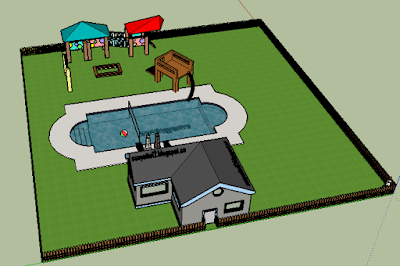Tuesday, May 31, 2016
Thursday, May 26, 2016
Tuesday, May 24, 2016
Friday, May 20, 2016
FRIDAY POST MAY 20, 2016
4 TOOLS
- PUSH / PULL
This tool, it will make a 2D surface a 3D model.
To use this tool, first make a surrounded surface
click on to the surface and push / pull to the length you would like to have.
We can choose the dimensions by typing in. For example, if you want a 4m , 8m rectangle,
choose rectangle tool > click > type 4,8 (make sure the template is in meters) > and press Enter
-SCALE
This tool will make us change the size of surface and 3D models.
Choose the thing you would like to change size and click SCALE TOOL. By the way, after choosing, hit "S" and you can also change the size.
In 3D model,
-TAPE MEASURE
Using this tool, you can measure the length.
Also, you can make a guide line so it will make it easier to work.
If you want to erase all the guide lines,
go to edit > delete guides
and it will be gone
-ROTATE
It rotate the surface or model.
each surface has its own color based on the axis.
If you have a components, just click the MOVE tool
If you have a components, just click the MOVE tool
TIPS & TRICKS
- For example, if you made a rectangle 3D model, one click on surface and choose the surface, click two times and choose the lines surrounding the surface and click three times and you will choose the entire 3D model.
- To use an orbit tool, you don't need to click the orbit tool each time. click and hold the mousewheel and move the mouse to the direction u want to go. Same as pan tool. click and hold the mousewheel and press and hold the shift key, and move the mouse. If you screw the mousewheel, it will zoom in & out.
- If you want to choose lines or components etc. you can choose all together by press and hold control key and choose. If you click on the thing you want to copy and press hold control key, you will be able to cpoy that.
- If you make a components, even it is a copy of the original, the change will effect the copy too.
Wednesday, May 18, 2016
Tuesday, May 17, 2016
Monday, May 16, 2016
Friday, May 13, 2016
Wednesday, May 11, 2016
Monday, May 9, 2016
Monday, May 2, 2016
GJ - Day 4 -PLan
My plan for this day was to
MAKE A COLONY THAT WORKS
&
TRY TO HAVE ALL BEFORE THE ROBOTS DIES.
the day before this, since i didn't make all, the robot dead and I couldn't produce it ( I think)
first I made size 4 solar panel, so I wont run out of power.
Then, made water.
And made size 4 wind power so when the solar panel doesnt work, I thought it will produce same amount as solar panel.
I thought there wasn't enough oxygen so I made another pack of energy sources, oxygen generator and water generator.
luckily, the colony ship came to the port and i got a couple of new colonists.
&
TRY TO HAVE ALL BEFORE THE ROBOTS DIES.
the day before this, since i didn't make all, the robot dead and I couldn't produce it ( I think)
first I made size 4 solar panel, so I wont run out of power.
Then, made water.
And made size 4 wind power so when the solar panel doesnt work, I thought it will produce same amount as solar panel.
made air lock, bio dorm, dorm, canteen
I made a port because I wanted more colonist. Since one died because of the meteorite.
However, I did not know there was a trading ship.
I didn't know I needed to make resources.
Then next problem occurred that, I wanted to make other structures but no body was working. I was wondering why.
the sand storm came and I regretted that i didn't make a big power tank.
While the sand storm was coming, I thought maybe I need to erase the structure so the colonists won't get confused. So I deleted the ones which were not made except mine to make some resources.
Then they started to make it, so I learned a new thing.
Now, I started to build the structure to produce metal.
But I needed more metal to build them so I erased the port since i thought i wont need it for a while.
The mine and the another air lock was build.
finally I had the structures in place.
After that, some people went into the mine and started to make the ore. After that they went to the factory and made metal.
At last the sand storm came and the class finished.
GJ - Day 3 - Review
As soon as I start making my colony, i died.
I have forgotten the basic to start the game.
I placed,
1 oxygen, 1 air lock, 1 power tank, 2 solar panel
however, I didn't know that it will be dark.
When it started to become dark, solar panel wasn't working.
Eventually, oxygen lacked and colonists died.
So I thought I should go back to the tutorial and learn the basic.
This was how it started so next game I did the exact same thing but adding wind power so I won't lose energy.
so this was how it was like. However, people started to be sleepy so I made a dorm as soon as possible.
since everyone was tired, I made 2 beds.
After getting settled, i made a bio dorm to make food,
I choose potato to get energy and I thought I will need medicine so I also planted medicine.
Next I started to run out power so I made another wind power.
People started to become unhappy and forgot that I did't make a meal cooker.
Then I remember that I need a different dorm to use the medical plant so I planted tomato because I was lacking food.
But they were still unhappy. ( Now I know, I forgot to place TV and a table.)
Then storm came. Then I thought I should of make power tank because the wind powers were moving a lot.
The storm came for a long time.
After storm went I realized nobody was working outside.
I realized that my bots were outside and they stopped moving.
And the class ended.
I thought next time, first I should make all the basics. Before starting something different.
For example, I made a port, however it was unnecessary for my colony that time.
Subscribe to:
Comments (Atom)